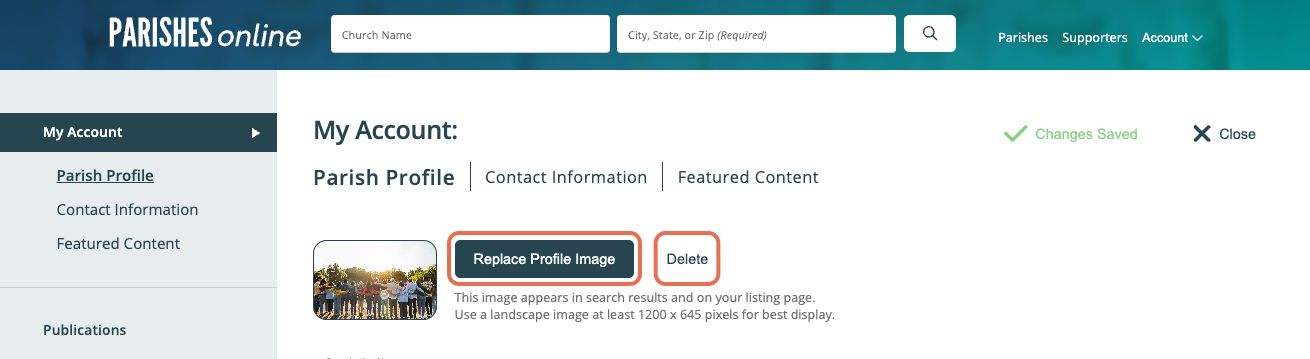parishes online CUSTOMER SUPPORT
How To Change Your Profile Photo
1.
Go to www.ParishesOnline.com. Search for your parish and select its listing page.
2.
Click Manage My Listing. (If you are logging in for the first time, follow these instructions).
3.
Your Account Settings will open. Click the Upload Profile Image button.
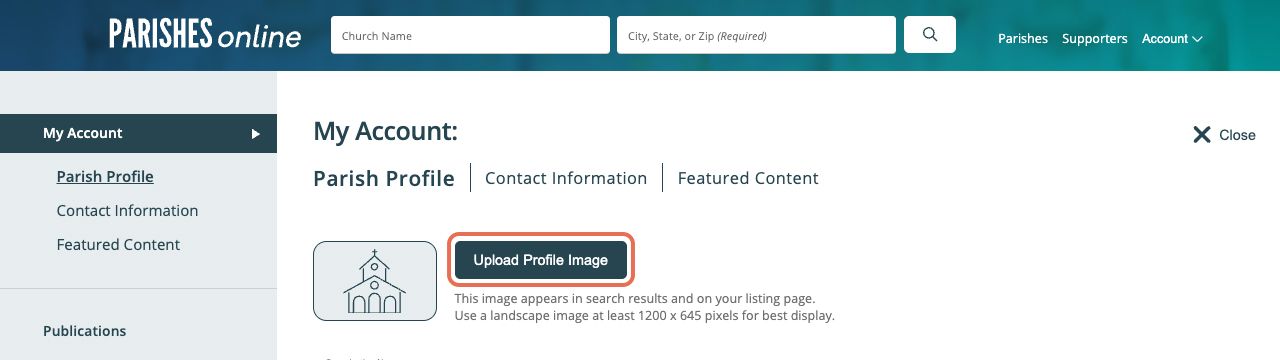
4.
Select the image you’d like to feature from your computer’s files. If the image is too small, the program will notify you.
5.
There will be a thumbnail preview of the image selected. From there, you can change or delete the image as needed. We can't wait to see your beautiful parish!