Canva Pro FAQ
-
What’s happening with Publisher?
Microsoft is discontinuing Publisher in October 2026. Many of our organizations rely on Publisher to create their publications, so finding a reliable, easy-to-use solution was important to us.
With our customers' needs in mind, LPi recommends Canva Pro for future publication creation. If you prefer to use an alternative design platform, such as Adobe InDesign, we will continue to support your publication creation and submission.
-
Why Canva Pro?
We wanted to find a design platform that was user-friendly and robust. With millions of users, thousands of graphics and templates with drag-and-drop capability, and the ability to create print-ready files, we made the decision to recommend Canva Pro.
If you prefer to use an alternative design platform, such as InDesign, we will continue to support your publication creation and submission.
-
What is the difference between Canva and Canva Pro?
Canva Pro is the premium version of Canva that allows users to create print-ready PDF files. This option allows you to download designs at a resolution suitable for printing and then submit them to LPi for printing and delivery.
-
Is Canva Pro and Canva for Nonprofits the same thing?
Canva for Nonprofits is offered to registered nonprofit organizations for free! Canva for Nonprofits includes all the features of Canva Pro, plus up to 50 user seats for team collaboration.
Both Canva Pro and Canva for Nonprofits give users the features needed to print their publications with LPi.
In short, Canva for Nonprofits is the same as Canva Pro, plus extra user seats.
-
Canva Pro vs. Canva Teams
Canva has discontinued offering new Canva Teams accounts and changed the offering for nonprofit organizations to "Canva For Nonprofits."
Canva for Nonprofits includes all the features of Canva Pro, plus up to 50 user seats for team collaboration.
If your organization is using a Canva Teams account, you will still be able to use the account. Canva is just not registering NEW Canva Teams accounts.
-
How do I apply for free access to Canva Pro?
Canva offers free access to all the premium features of Canva Pro for registered nonprofits called Canva for Nonprofits. The application process is simple and only takes a few minutes. Follow these steps.
-
How do I apply for a Nonprofit Canva account if I already have a Canva account?
If you selected Nonprofit during signup or under Your profile in Settings, you can also apply to Canva for Nonprofits by going to Settings → Billing & Teams, then choosing Upgrade to Canva Nonprofits.
-
How will this impact my publication creation?
Canva Pro has an intuitive interface that is easy to learn and navigate. To learn more about how to create your publication in Canva Pro, download our Canva Pro Quick Start Guide.
-
How will this impact my publication submission?
You will submit your publication through LPiExpress as before.
-
What kind of support is available from LPi?
We're here to help! Here are a few ways we're ready to support you:
- We've created 8 beautifully designed bulletin templates for you to customize for your parish. Browse the Canva templates by logging in to the LPi Dashboard.
- Download our Quick Start Guide to learn more about creating your publication with Canva Pro.
- Reach out to Customer Support with any questions at (800) 950-9952 x2200 or email publicationsupport@4lpi.com.
- We are also working on video tutorials that guide you through using Canva Pro to create your publications — coming soon!
-
What kind of training is available from Canva?
Canva offers hours of free courses for you and your organization. Topics range from Beginner to Expert. To get started, consider starting from this list:
If you’re looking for more information on social media, there are plenty of resources available to support your digital communications! Consider starting with these:
- Managing your Social Media
- Designing for Social Media
- How to create your first Facebook post
- Social Media Mastery
-
Do I have to use Canva Pro?
If you prefer to use an alternative design platform, such as Adobe InDesign, we will continue to support your publication creation and submission.
-
My Canva for Nonprofits application hasn’t been approved. What now?
Canva uses a third-party service called Goodstack to verify nonprofit status. If your organization is denied access, you may need to submit additional documentation or request a manual review.
These links offer some options:
• Check your nonprofit eligibility
• Request a review of your denied application
• Submit a support request to Goodstack
• Email the third-party service: support@goodstack.org
Still stuck? Customer Support can help with any questions at (800) 950-9952 x2200 or email publicationsupport@4lpi.com.
While most of our customers can procure a nonprofit Canva Pro account (Canva for Nonprofits), in some cases, organizations are required to purchase a subscription. Canva Pro offers monthly and annual payment plans to make purchasing easier.
LPi also supports Adobe InDesign and other design platforms. Be sure to research the best platform for your organization.