How to Apply for Canva Pro as a Nonprofit
Canva offers free access to Canva Pro to those who are registered as a nonprofit organization. Canva for Nonprofits features everything Canva Pro has, with 50 user seats, making it ideal for team collaboration.
Follow these steps to apply.
1.
Go to canva.com and Sign Up. Follow the steps to create an account. Nonprofits must create a free account first before being able to apply for Canva for Nonprofits.
2.
Once logged in, go to: www.canva.com/nfp-signup and select Get Started.
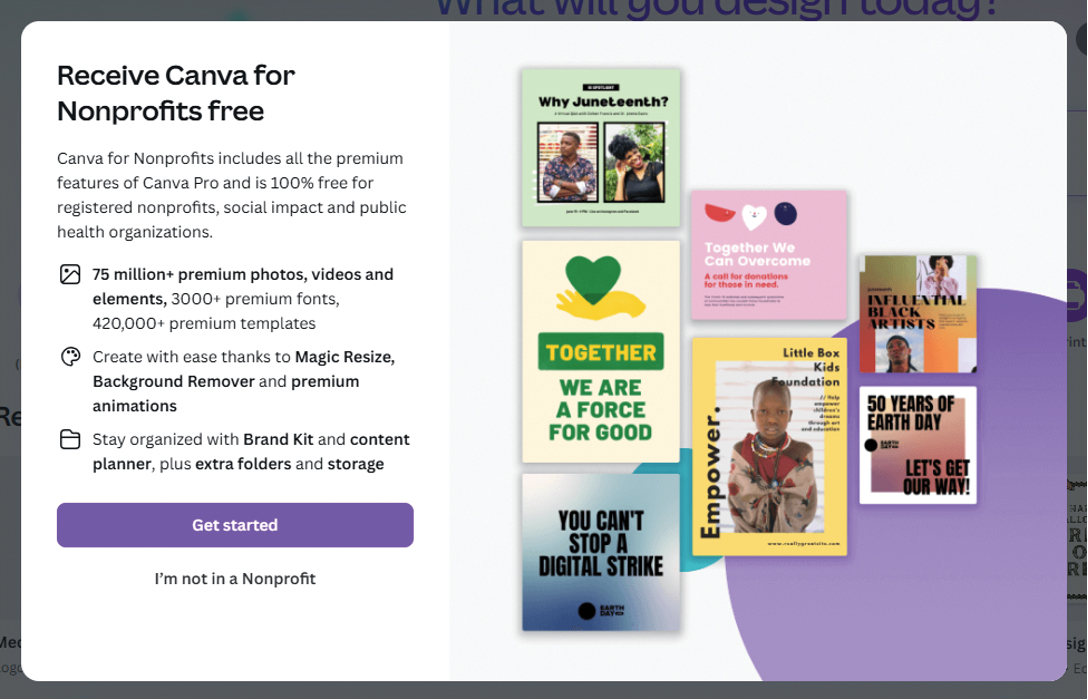
3.
Select your nonprofit type,
Registered nonprofit organization, from the dropdown menu.
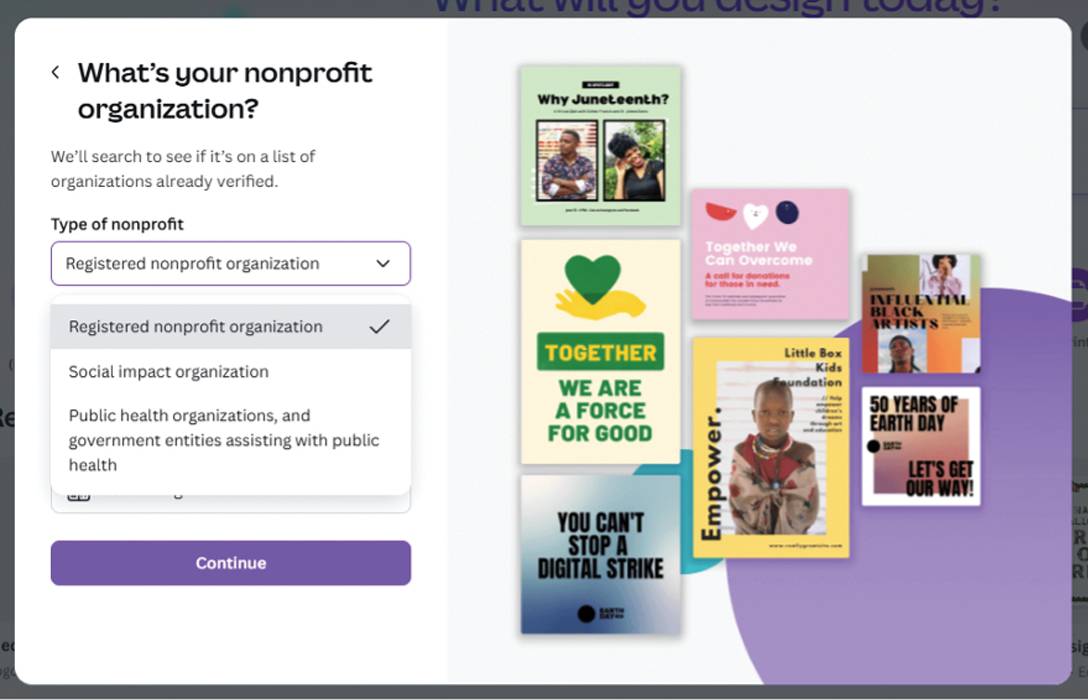
4.
Select United States.
5.
The easiest way to search for your organization is to enter your 9-digit nonprofit ID number. Then, click Continue.
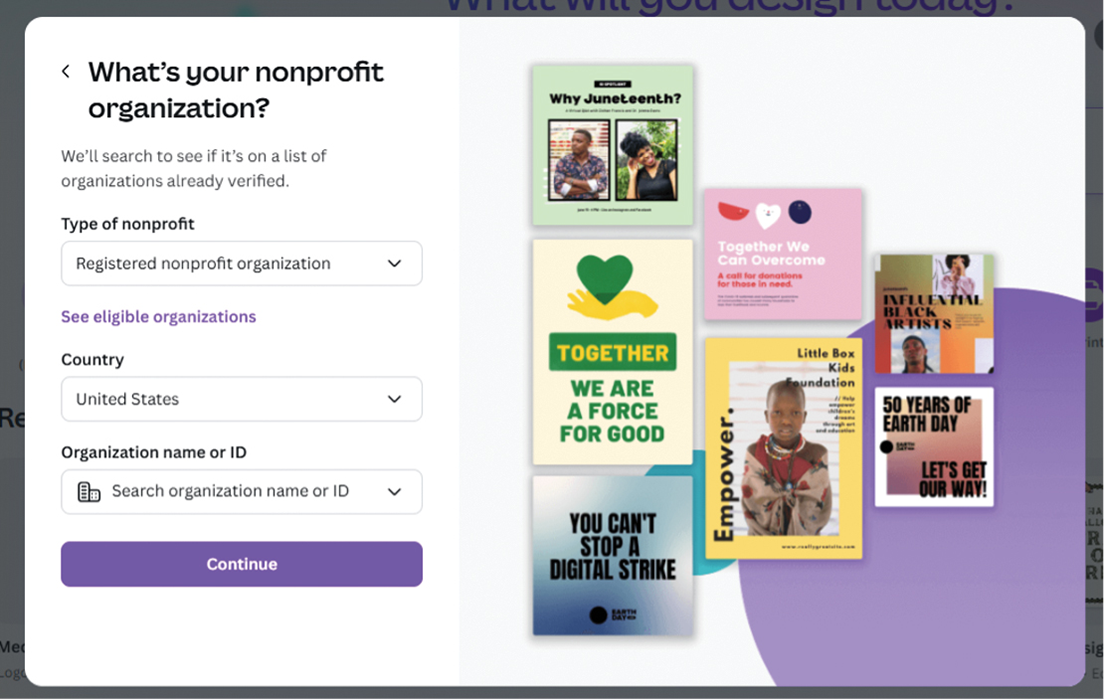
6.
Enter your name and email. It is recommended that you use an email associated with your nonprofit organization.
7.
Click Submit.
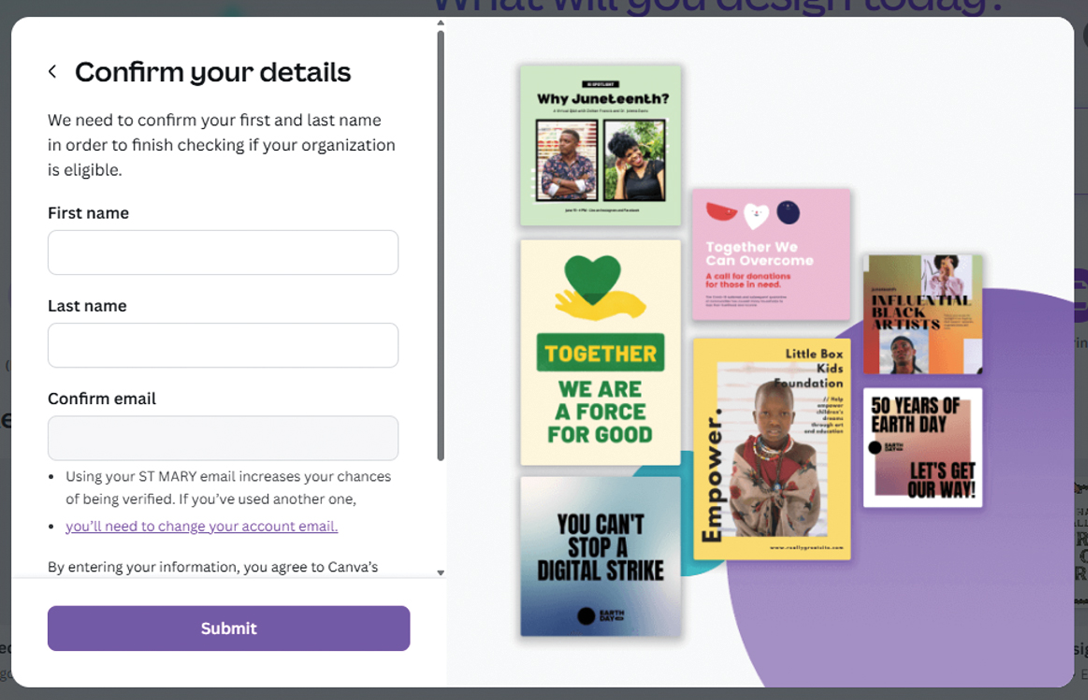
8.
Done! Canva will review your application and update you via your provided email address in 7 to 10 business days.
Some applications may require further verification by providing proof of your tax ID. Watch your inbox for any additional instructions from Canva.