Parish Bulletin Templates
Designed to be used in Canva Pro
Explore these 8 beautiful Canva Pro templates and start creating your publication.
Editing is only possible in Canva Pro. Haven't signed up for Canva Pro yet?
Canva Pro Bulletin Templates
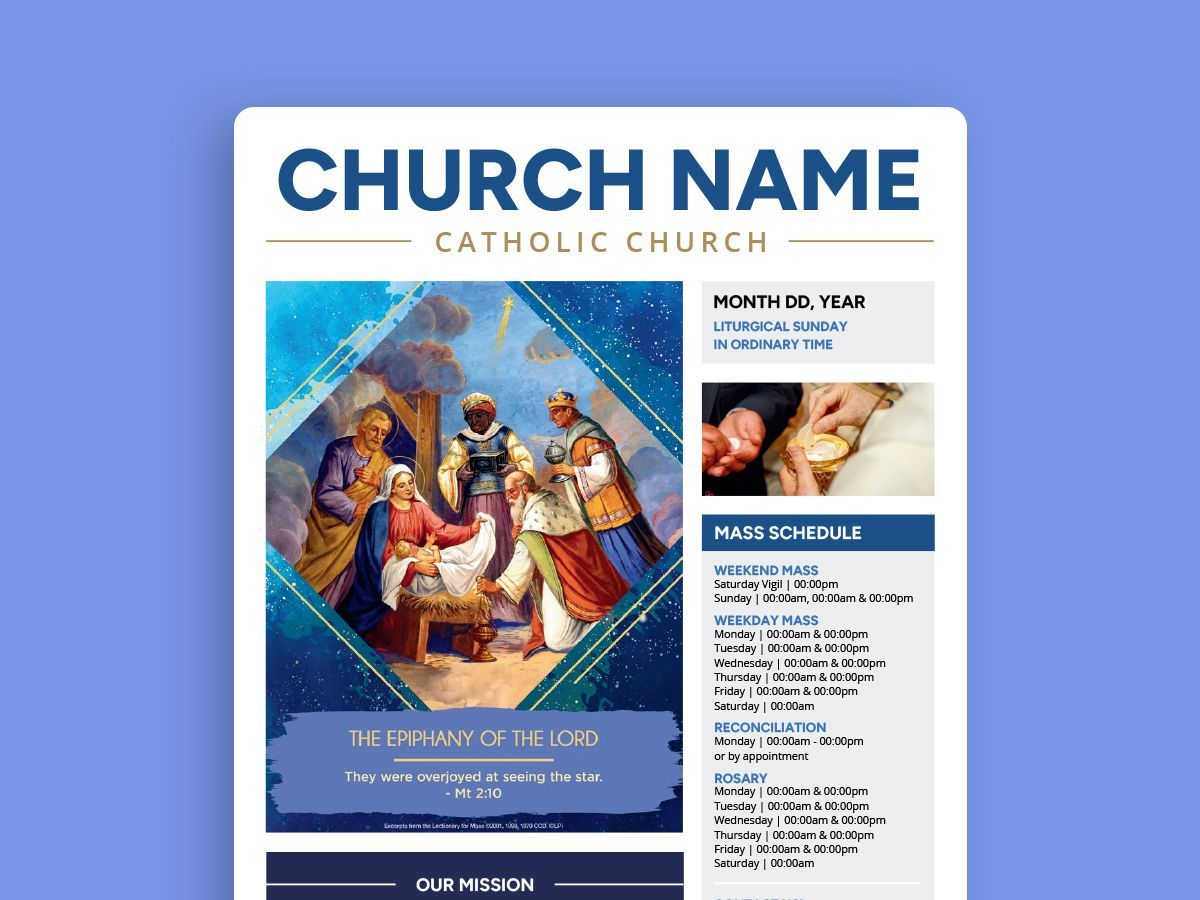
1. Left Cover Art
Featuring portrait-shaped cover art with parish information displayed on the right-hand side of the cover. The interior has a multi-column layout. Preview
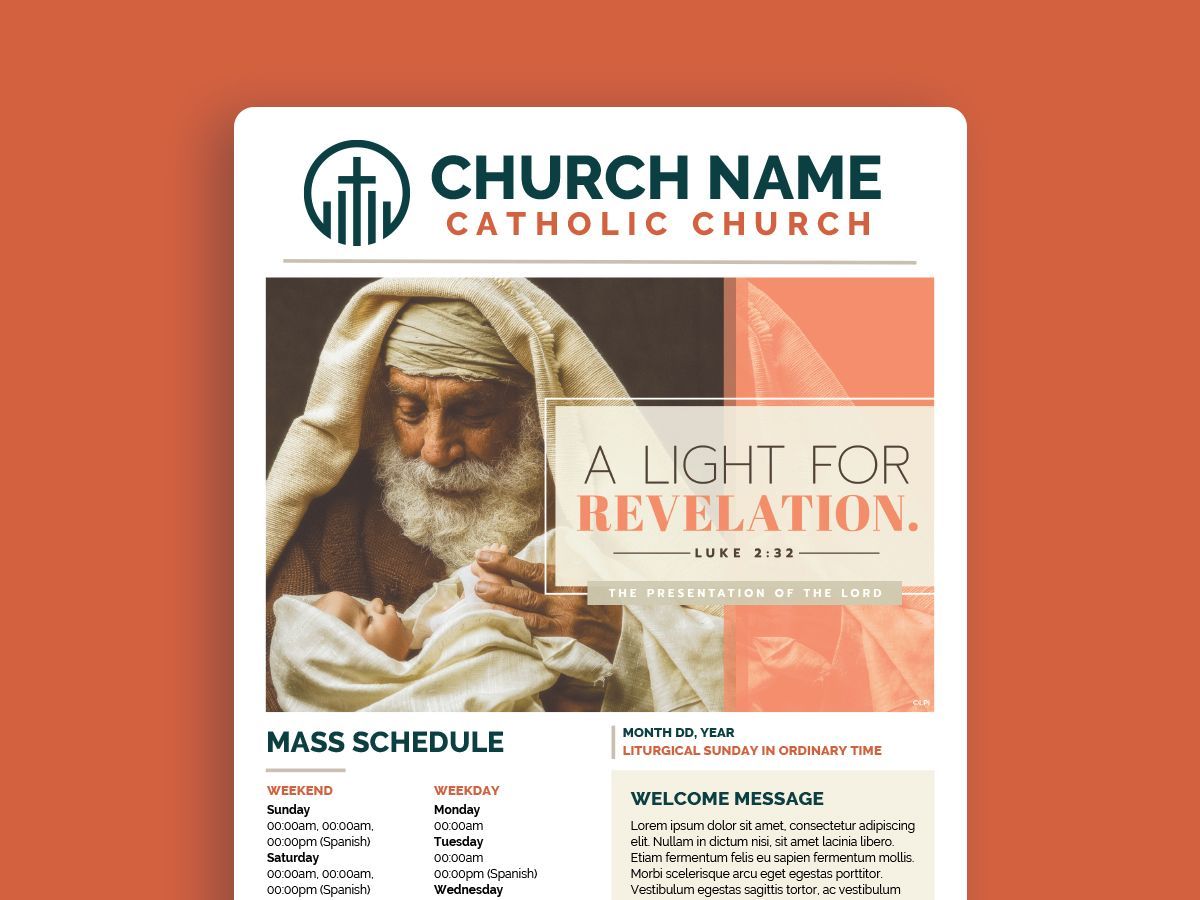
2. Half Page Cover Art
Half-page cover art with church information displayed at the bottom of the page. Primarily a two-column interior. Preview
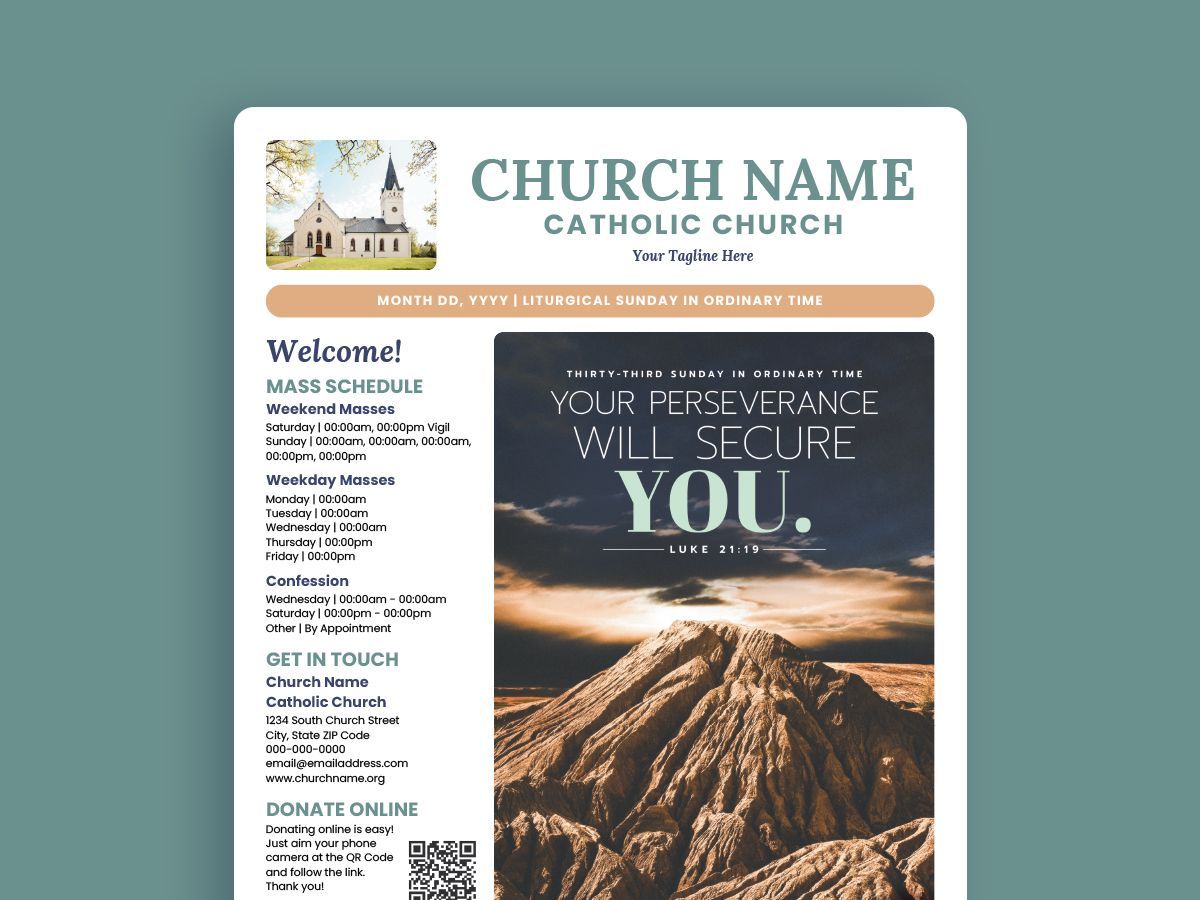
3. Right Cover Art
The cover features portrait-style art with church information displayed on the left-hand side. One-third-sized columns on interior pages and rounded corners on all photos. Preview

4. Square Cover Art
The cover features a square-shaped space for arts and graphics, with additional space for a short message and parish information. Multi-column layout on interior pages. Preview
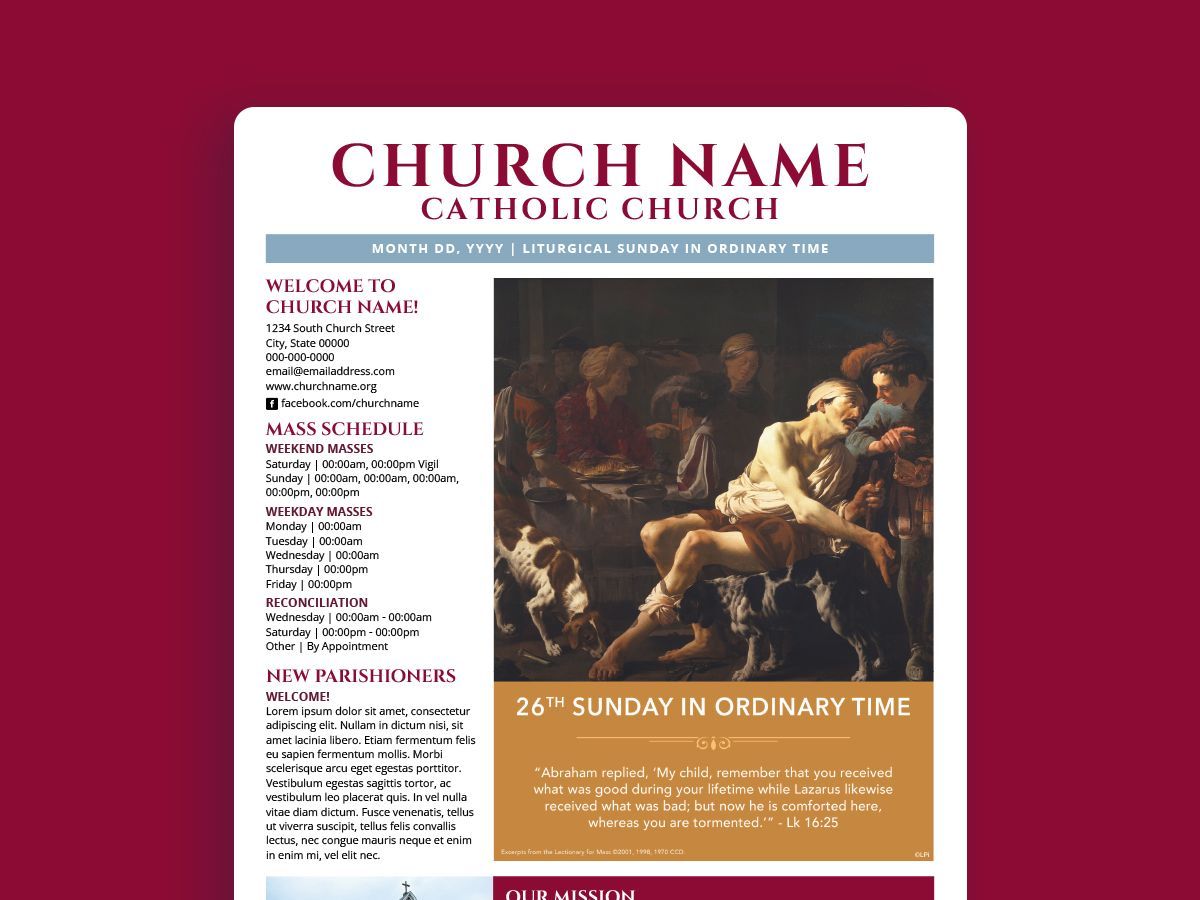
5. Two-Column Pages
Portrait art on the cover with space for church information on the left-hand side. Two-column interior throughout. Preview
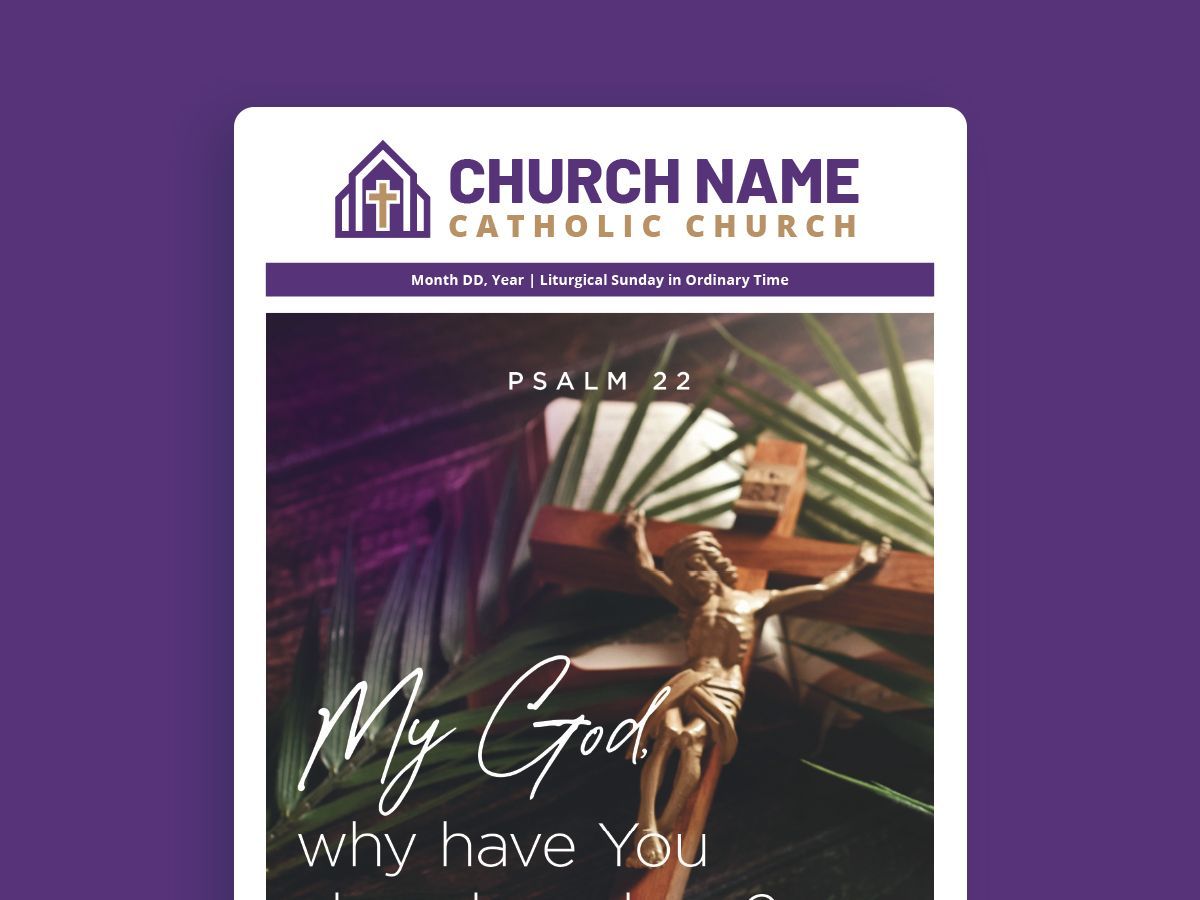
6. Full Page Cover Art
A striking cover with a full page of art. Two-column interior throughout. Preview
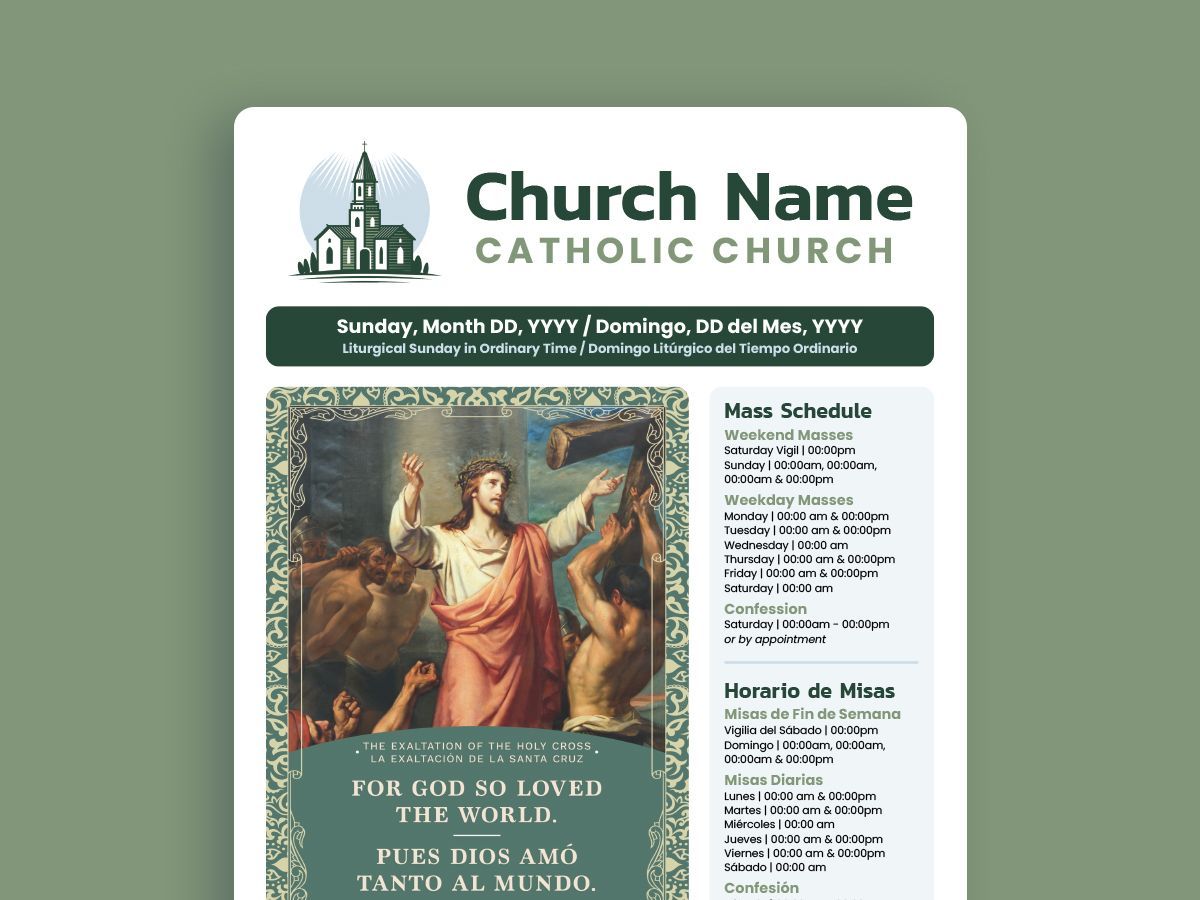
7. Bilingual Parish
Bilingual template, with space for two languages to display. Portrait-style art for the cover, rounded corners on photos, and a two-column interior. Preview
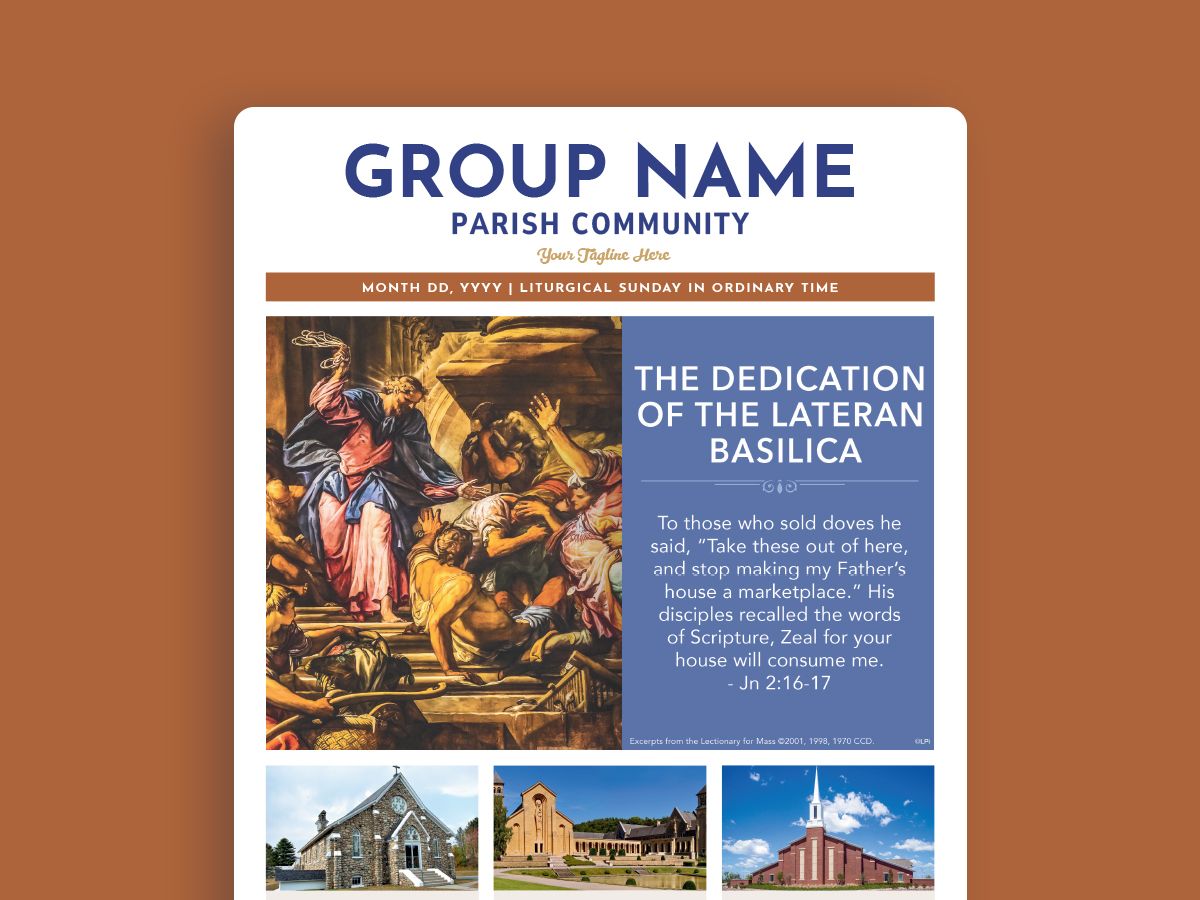
8. Multi-Parish
Multi-parish bulletin layout, laid out for three parishes. Preview

Special 5 Page Flap
A beautiful bulletin design to be used only by those with a five-page flap format bulletin. Preview
Need additional support? Check out these resources!
- You’ll need Canva Pro or Canva for Nonprofits to build your bulletin. Learn more.
- Don’t have Canva Pro yet? Follow these steps to apply as a nonprofit.
- Download our Quick Start Guide to help you navigate Canva Pro.
- Remember to Properly Save and Submit your PDF for Print
- Watch these Canva Pro Video Tutorials for more tips.
- Check out our FAQ page for more answers.